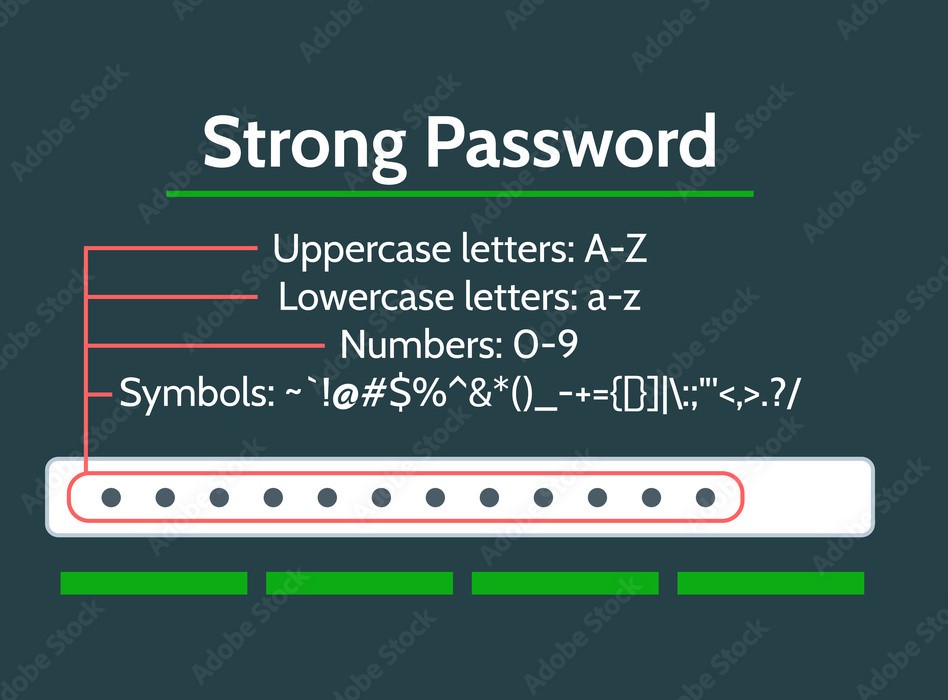Password Security
What is a Secure Password?
A secure password is one that keeps your accounts, data and info safe from potential hackers. Your password is the key to unlock the door to all your accounts whether this is for Plaza College, your bank accounts or social media, having a secure key is vital to keeping these accounts safe.
Guidelines For Creating a Strong Password
A strong password is crafted to be complex, making it challenging to guess or crack. Your password is the key to unlocking all of your private information and only you should have this key!
Plaza College maintains the following password requirements:
- A password must be between 8-24 characters long
- Passwords of any length may not contain your first or last name
- A password must have at least 1 of the following
- Uppercase letter
- Lowercase letter
- Number
- Special Character
- To set a new password it must be different than the previous three last used
Some “Do’s & Don’ts” for Strong Passwords
- Use at least 8 characters
- Vary with uppercase letters, numbers, and special characters
- Create a passphrase of several words to be super secure
- Change it at least once a year, or more often (90 days) for specialty and high-security accounts
- Reset if you think it’s been compromised (like after using a public computer)
- Keep it secret! Don’t share it with friends, family, or roommates
- Remember to use MFA for a second level of account protection
- Don’t reuse previous passwords or use the same one for more than one account
- Don’t use variations of your old passwords
- Don’t use your Plaza College Username, first or last name, or the names of friends or fictional characters
- Don’t use your birth date or any other easily guessed numbers
- Don’t use keyboard patterns (like qwerty)
- Never tell anyone your password, write it on a sticky note, email it, or post it on social media
- Don’t allow your internet browser to remember passwords
- Never leave your computer unlocked or unattended
- Longer passwords (or “passphrases”) can be formed using a phrase or sentence. They are easy for you to remember but difficult for others to guess.
- Remember, Plaza College and most other institutions (like your bank) will never ask you for your password
- Avoid using information that is easy-to-find online or posted on social media as the basis for your passwords or answers to security questions. Your answers don’t even have to be truthful; just something you’ll remember!
How to Change Your Plaza ID Password:
Plaza College affiliates with a Plaza ID can change their password at any time, here’s how:
- Navigate to https://plazacollege.edu/
- Enter in your Plaza College username
- Click on forgot password
Keeping Your Password Secure
Never share your password with anyone, not even friends or colleagues. If someone has your password, they can effectively impersonate you, accessing much more than just your email. At Plaza College, this would include sending email as you, gaining access to sensitive financial or health information, and changing where your paycheck goes.
Using different passwords for various systems is crucial, as it limits the potential damage if one password is compromised. While it can be challenging to remember a unique strong password for each service, having four or five very strong passwords that you rotate across different systems is a practical solution.
Try to memorize your passwords whenever possible. However, if you must write one down, keep the note with you or in a locked file, and never include the corresponding ID.